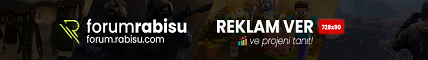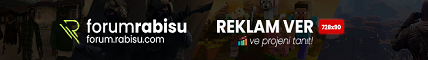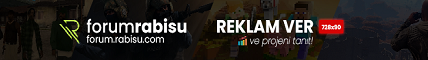Hello, today I will show you how to make a world backup automatically in gamepanel.
1 - First of all, we log in to our GamePanel with the information in the Rabisu customer panel.
2 - Afterwards, we enter the "Back Up Your World" menu from our Minecraft control panel.
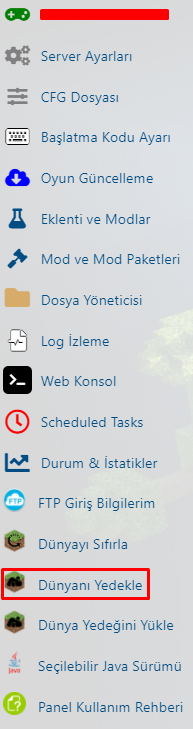
3 - From this drop-down menu, we select the world we want, as in the image below, and click the "Execute" button.
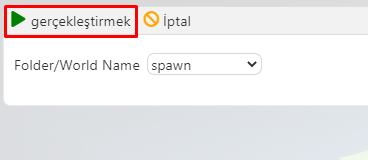
4 - After the processes are finished, your world backup will be taken. Unless you re-install on the server, your backup files will remain stored in the system and you will be able to restore them whenever you want.
1 - First of all, we log in to our GamePanel with the information in the Rabisu customer panel.
2 - Afterwards, we enter the "Back Up Your World" menu from our Minecraft control panel.
3 - From this drop-down menu, we select the world we want, as in the image below, and click the "Execute" button.
4 - After the processes are finished, your world backup will be taken. Unless you re-install on the server, your backup files will remain stored in the system and you will be able to restore them whenever you want.